前言
滚动播报这是从网上找来的小工具,在本站一直使用到现在,很多网站也都在分享滚动播报小工具,所以一直没有写一篇文章分享滚动播报小工具,不过有小伙伴需要,所以今天就水一篇文章吧!我们不是小工具的创造者,我们只是小工具的搬运工。O(∩_∩)O哈哈~下面就分享滚动播报小工具教程给大家!
食用教程
其实很简单,就一段代码!只需在后台—>外观—>小工具—>自定义HTML添加下面的代码,把它放在合适的位置(本站放在侧边栏),然后就可以啦。
<section id="custom_html-2" class="widget_text widget widget_custom_html mar16-b">
<meta charset="utf-8">
<!--<p align="center" class="widget-title l1 box-header">欢迎访问淇云博客小站</p>-->
<div class="textwidget custom-html-widget">
<aside id="php_text-8"
class="widget php_text wow fadeInUp" data-wow-delay="0.3s">
<div class="textwidget widget-text">
<style type="text/css">#container-box-1{color:#526372;text-transform:uppercase;width:100%;font-size:16px;
line-height:50px;text-align:center}#flip-box-1{overflow:hidden;height:50px}#flip-box-1 div{height:50px}#flip-box-1>div>div{color:#fff;display:inline-block;text-align:center;height:50px;width:100%}#flip-box-1
div:first-child{animation:show 8s linear infinite}.flip-box-1-1{background-color:#FF7E40}.flip-box-1-2{background-color:#C166FF}.flip-box-1-3{background-color:#737373}.flip-box-1-4{background-color:#4ec7f3}
.flip-box-1-5{background-color:#42c58a}.flip-box-1-6{background-color:#F1617D}@keyframes
show{0%{margin-top:-300px}5%{margin-top:-250px}16.666%{margin-top:-250px}21.666%{margin-top:-200px}33.332%{margin-top:-200px}38.332%{margin-top:-150px}49.998%{margin-top:-150px}54.998%{margin-top:-100px}66.664%{margin-top:-100px}71.664%{margin-top:-50px}83.33%{margin-top:-50px}88.33%{margin-top:0px}99.996%{margin-top:0px}100%{margin-top:300px}}</style><div id="container-box-1">
<div class="container-box-1-1">坚持每天来逛逛觅知,会让你</div>
<div id="flip-box-1"><div><div class="flip-box-1-1">生活也美好了!</div>
</div><div><div class="flip-box-1-2">心情也舒畅了!</div></div>
<div><div class="flip-box-1-3">走路也有劲了!</div></div><div>
<div class="flip-box-1-4">腿也不痛了!</div></div>
<div><div class="flip-box-1-5">腰也不酸了!</div></div>
<div><div class="flip-box-1-6">工作也轻松了!</div></div>
</div><div class="container-box-1-2">你好我也好,不要忘记哦!</div></div></div>
<div class="clear"></div>
</aside></div>
</section>注:由于4个图标都采用图标阿里巴巴矢量图库,在贵站是无法显示的,所以我已进行删除。若需要请自行在合适的位置添加图标。
效果图展示
![图片[1]-WordPress侧边栏添加滚动播报小工具[WP小工具]-淇云博客-专注于IT技术分享](https://www.pengqi.club/wp-content/uploads/2021/08/20210821054837444.png)
感谢您的来访,获取更多精彩文章请收藏本站。
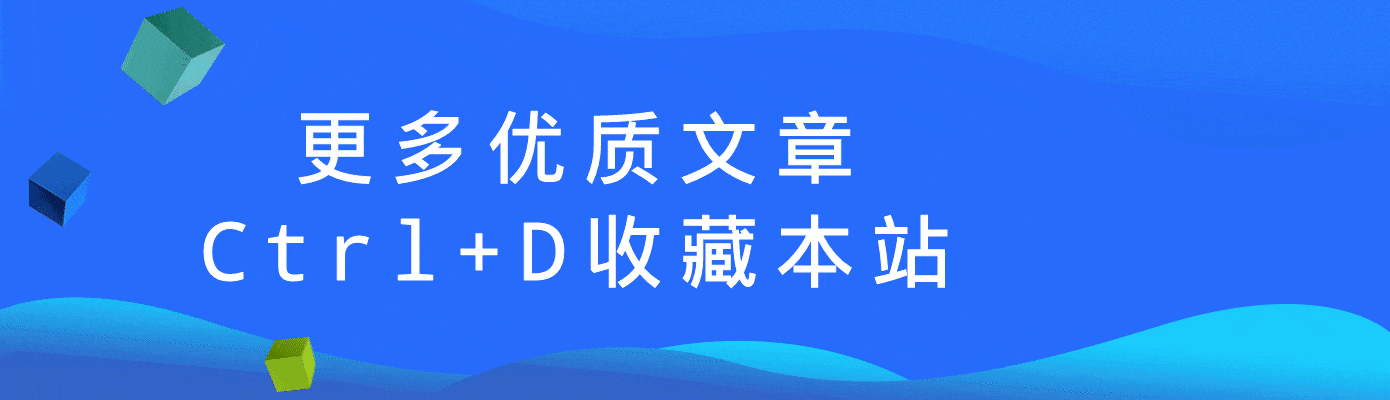
© 版权声明
THE END








![优雅简约之信息统计模块美化[子比教程]-淇云博客-专注于IT技术分享](https://www.pengqi.club/wp-content/uploads/2022/04/QQ截图20220428213449.png)





![表情[wunai]-淇云博客-专注于IT技术分享](https://www.pengqi.club/wp-content/themes/zibll/img/smilies/wunai.gif) 我竟然才知道
我竟然才知道


- 最新
- 最热
只看作者